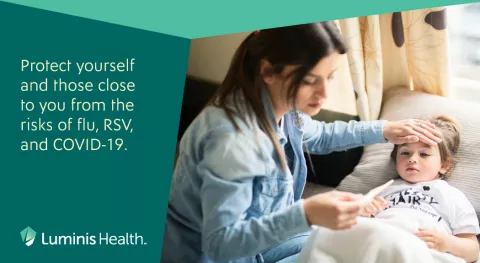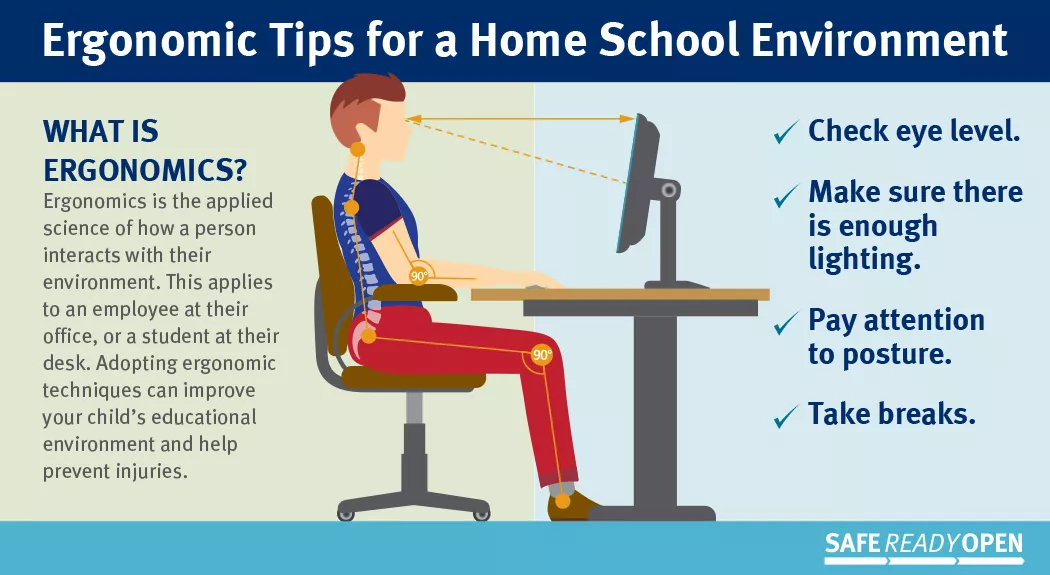
The first day of school looks different this fall. School-age children are entering virtual classrooms with a single keystroke. Some parents have become teachers for the first time.
Creating a space inside your home for your child to learn is important. Here are some tips to set up an ergonomic-friendly space this school year.
What is Ergonomics?
Ergonomics is the applied science of how a person interacts with their environment. This applies to an employee at their office, or a student at their desk. Adopting ergonomic techniques can improve your child’s educational environment and help prevent injuries.
Check Eye Level
Make sure your child’s seat is at eye level to the computer monitor. An adjustable chair can help achieve this. If you don’t have an adjustable chair, adjust the height of the laptop or desktop computer.
Make Sure There is Enough lighting
Natural light is best. Set up your child’s workspace near a window. You can also set up their learning space in an open area where a good amount of natural light comes in throughout the day. Position their desk in a way that decreases glare from the computer screen. This will reduce eyestrain and fatigue.
Pay Attention to Posture
Sit in an upright posture, ensuring alignment of your child’s head, hips and shoulders. Make sure their knees are at a 90-degree angle. Good posture can decrease the amount of force placed through the lumbar spine which will decrease the risk of stress on the lower back and injury.
Take breaks
Have your child take a break from their seated position. Ergonomic guidelines from Cornell University recommend that for every 30 minutes spent working, you should sit for 20 minutes, stand for eight minutes and move around for two minutes. This will ensure that your child is not sitting all day and can lead to a more productive experience for them.
Print and post this handout in your home as a reminder of how to create a safe learning space for your child.